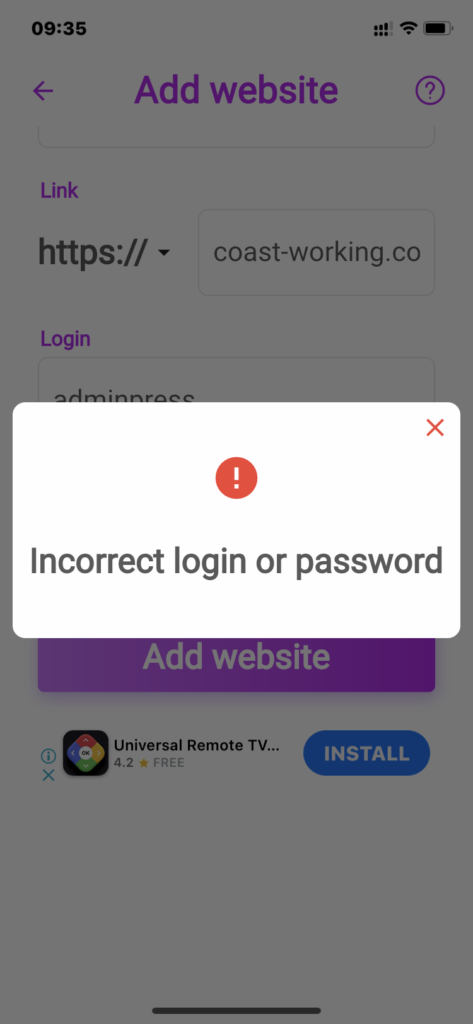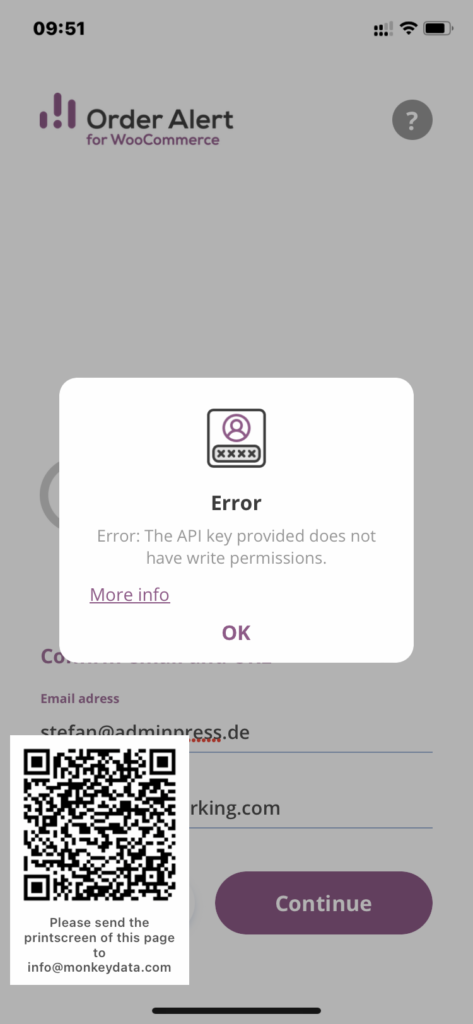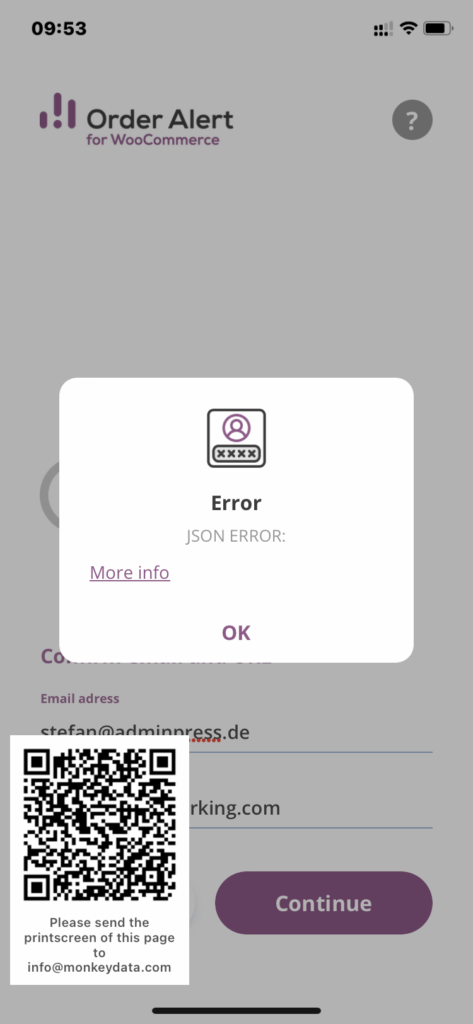Running a WooCommerce shop for my coworking space I use it for testing this and that, educate myself and by luck even find something that would be feasible to sell to customers. Getting the connection of my WooCommerce shop to my iPhone advertised on quite some occasions I wanted to give it try. What could possibly go wrong? My main goal was to get an overview on sales, especially notifications for new orders, which might involve some actions on my site. Anyway, I always like to engage with my customers. This is not a high volume but rather a high value sale platform, so some interaction is helpful in the sales process.
WooCommerce for iPhone in the App Store
To my surprise the search in the Apple App Store will not only find the one official App from Automattic, but a few more. I only limited this test to the free available ones:
 WEmanage
WEmanage Lakex WooCommerce
Lakex WooCommerce WMS – Warehouse Management System
WMS – Warehouse Management System SwiftyAdmin
SwiftyAdmin WooRich
WooRich WooCommerce from Automattic
WooCommerce from AutomatticPinta App for WooCommerce
Order Alert
Woocer
Moni
StorePep
Looks like a quite extensive list, isn’t it? Well, things changed fast once the various apps got started. 5 out of the 11 listed above come as SaaS, two rely on wp-login and four use the REST-API.
A man in the middle instead of a direct connection iPhone to WooCommerce? Seriously?
Instead of connecting my iPhone directly with my WooCommerce shop the SaaS platforms act as a man in the middle with the need to sign up there. Why would I share my business intelligence, key figures, etc. with anyone else, esp. as the normal login or the REST-API provides a direct access to my store?! Not even talking of privacy implications like a necessary order processing contract, additional consent from users – read: cookie solution for handling this consent, consent, that of course can be withdrawn despite no processes in those apps to handle such revokes and some more text in the already far too long privacy policy.
Long story short: at this point you should no even waste data to download WEmanage, Lakex WooCommerce, Warehouse Management System, SwiftyAdmin and WooRich. I consider these apps failed by design.
Access via wp-login.php
The first two entries on the above list – the official WooCommerce app as well as Pinta rely on this method. Pretty straight forward, yet mileage varies:
- WooCommerce provides me with the needed information, even let’s me create new products, orders, etc. But it miserably fails at currencies. Dear Automattic: the world is not revolving only around US and $. My primary currency in this shop is KES but the app shows everything in USD. Note: not converted into USD but actual KES turnovers as USD. Given the present exchange rate of 145 KES to the Dollar I should be bloody rich by now.
- Pinta App also requires just the usual login credentials, but: gets stuck already when trying to sign in. And: no, my credentials are correct! So no insights about the functionality at all.
iPhone connection via REST-API to WooCommerce
The process of creating a REST-API Key in WooCommerce is pretty straight forward: Go to WooCommerce > Settings > Advanced > REST-API and create a new key (I did one per app i tested). For my purposes a read-only key should be enough, but Order Alert insisted on write permissions which is – given the name – as much ridiculous as it isn’t successful at the very end. Even with the extended permission the connection would fail. Another one that falls through the cracks.
Woocer is eager to welcome you to the “Woocer family” with a follow up email. In other words: my consent to their terms and conditions already includes the permission that this app can phone home. The permission for notification are given as well, but only an error message for this is given once you open the app. Other than this the needed information are provided within the app. But without the working notifications it’s only half the fun for me. Dismissed.
Moni can read the QR code and is the only one that just relies on the build-in functions of the camera (all others have their own redundant scanner) but refuses to connect with 404s after some attempts. Another one off the list and no insights about the functionality as with Pinta.
Which leaves us with StorePep at last. The UX is the most ugly of all, but it works in terms of giving an overview. To be fair: it’s mostly ugly because it respects my settings for font-sizes that I made system wide but that doesn’t mean it makes proper use of that. Setting the font-size to 100 % for this app only improves it a bit, but still there could be more taste involved. To receive notification an additional plugin for WordPress/WooCommerce – not the actual iPhone app! – is needed. Turns out this plugin does not support multisite installations. Neither when network activated nor individually on the single instances. The settings tab just doesn’t appear and the iPhone app still recommends to install the plugin. And multisite is necessary for me to run MultiLingualPress for various languages.
Conclusion
Right now there isn’t a single mobile app that suits all the (my) needs for a quick overview and notification about new orders placed. The closest I could find are the Automattic WooCommerce app and StorePep. Yet there’s work to do on both, but this two I consider worth reaching out with issues to get my environment which is not really that special (ok – maybe in combination of multi-language and multi-currency) fully supported.
Updates
Hello,
eMail from Keerthi (PluginHive Support), Aug 30, 2023, 17:11 GMT+5:30
Greetings!
We appreciate your interest in our app. Kindly note that our StorePep mobile app is designed to cater to individual stores and may not be suitable for Multi-site/Multi-domain stores.
Thank you for your understanding.
Best regards,
Keerthi
Team PluginHive
ok – thanks for nothing. Put StorePep on the list to forget about!
Hi there,
eMail from Cara (WooCommerce Support) Aug 31, 2023, 08:10 UTC
You’ve reached support for the WooCommerce mobile app.
I’m seeing the possible causes of the issue from your site’s System Status Report.
Can you please test temporarily disabling the following plugins?
CURCY – Multi Currency for WooCommerce: by VillaTheme – 2.2.0
CURCY – WooCommerce Multi Currency Premium: by VillaTheme – 2.2.5
I suspect that they are interfering with the currency data being sent to the app.
Bingo! Disappointment solved, ehmm … shifted. I’m in contact with the CURCY support now.